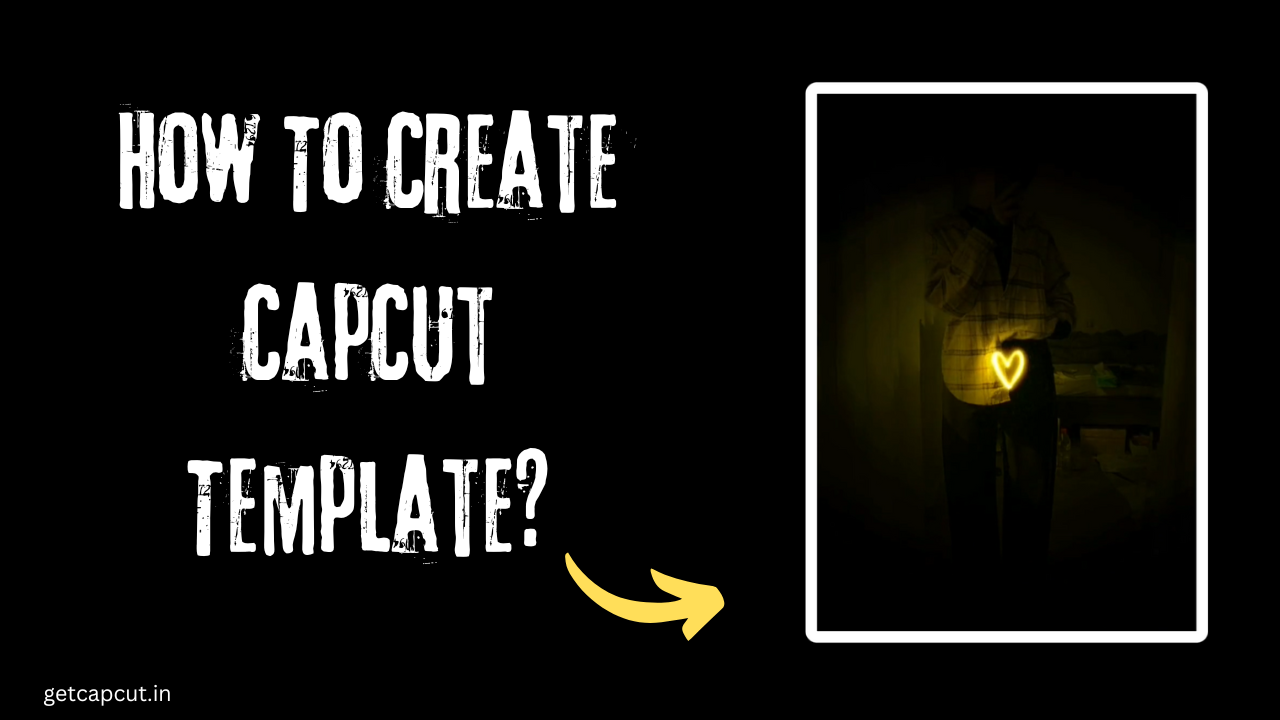In this article, I will guide you on how to create a capcut template and upload it on capcut so anyone can use it. Capcut is one of the most trending video editors used by every user because of its functionalities.
Capcut gives another feature to users that they can use the ready-made template for the videos which does not need any editing skills. These templates are created by different capcut creators which can be shared on TikTok as well. I am sharing the proper guide on how to create capcut templates that go viral.
1. Apply to the CapCut Creator program
The first step to creating a Capcut template is that you have to sign up for the Capcut creator program. Which will allow you to upload your templates on Capcut. The capcut creator program is made for creators so that the users who are using capcut can upload videos and templates on capcut.
Creator program is not easy to join for every user. Creator program is only for those who are popular on Tiktok or If someone has shared alot of Capcut videos to TIktok. Here is how you can become Capcut Creator without having any issues.
- Ask a user who is already a Capcut creator to invite you to the creator program.
- Share enough capcut videos on your Tiktok and they will invite you directly.
- Another option is to visit their website but right now it’s not working It can work in the future.
- You can join the Reddit group where they give invitations to become Capcut creators.
2. Create Video Template
The second step is that you have to open Capcut on your mobile and then you have to create new project and you have to upload the video that you want to edit. If you want more premium features then you can download Capcut Mod APK.
After editing your video you will see options to export. When you click on export button there you will see two options. One will be share on Tiktok and other will be Post as Template. You have to click on Post as Template to create template that you made.
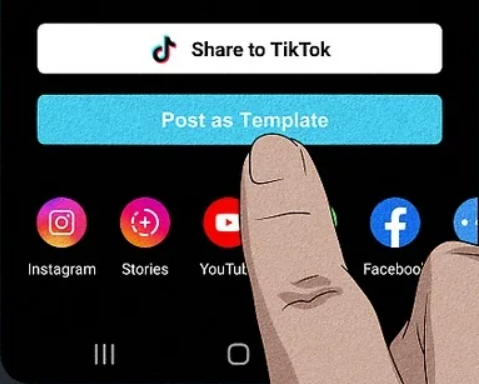
This is the proper method to create capcut video template that you can upload on capcut also. If you have any question you can ask in comments and we will be happy to guide you.